BAS YouTube Channel videos
Brisbane Astronomical Society has a YouTube channel that hosts all of the instructional videos mentioned below on this page. You can click directly to our YouTube Channel HERE.
“I’m Trying the Decide Which Telecope to Buy”
But even before you dive into all our instructional videos, you might be wondering “what telescope should I purchase?” This is a very common question, and we might have the answer for you in our PDF doc called “Which Telescope?” You can access our suggestion HERE.
We also have three instructional videos that provide the information you will need to set your telescope up and find objects to observe.
1. Dobsonian Telescope a Beginner’s Guide
https://youtu.be/mfToaBjc1W8
2. Light Pollution – Go beyond the City
https://youtu.be/Q2_8XirciTE
3. Stellarium Tutorial on Deep-Sky Star-Hopping
https://youtu.be/RIMJlCESq2g
Or see all our videos on our Youtube channel: https://www.youtube.com/channel/UCGqkDFmCbrwP5W5sfBvw5wg
Help Fight Light Pollution
Light pollution is the bane of astronomy. How many times have we had members of the public come to us at public telescope nights and ask, “Can you please show me the Milky Way?” But, all we can do is disappoint by pointing to a spare scattering of stars overhead and apologise, “It stretches right across the sky above us now, but all we can see from the city is those few stars.” How do we inspire the next generation of inquiring minds by disappointing them? We can’t!
But we can make light pollution a public issue and prod our local governments into recognising they have a duty to act on light pollution, just as much as any other form of pollution that impacts our community.
You can help prod government to address light pollution.
The Globe At Night campaign is an international citizen-science campaign to raise public awareness of the impact of light pollution by inviting citizen-scientists to measure & submit their night sky brightness observations. It’s easy to get involved – all you need is computer or smart phone & follow these 6 Simple Steps!
This short video all explains how to participate in the Globe at Night campaign.
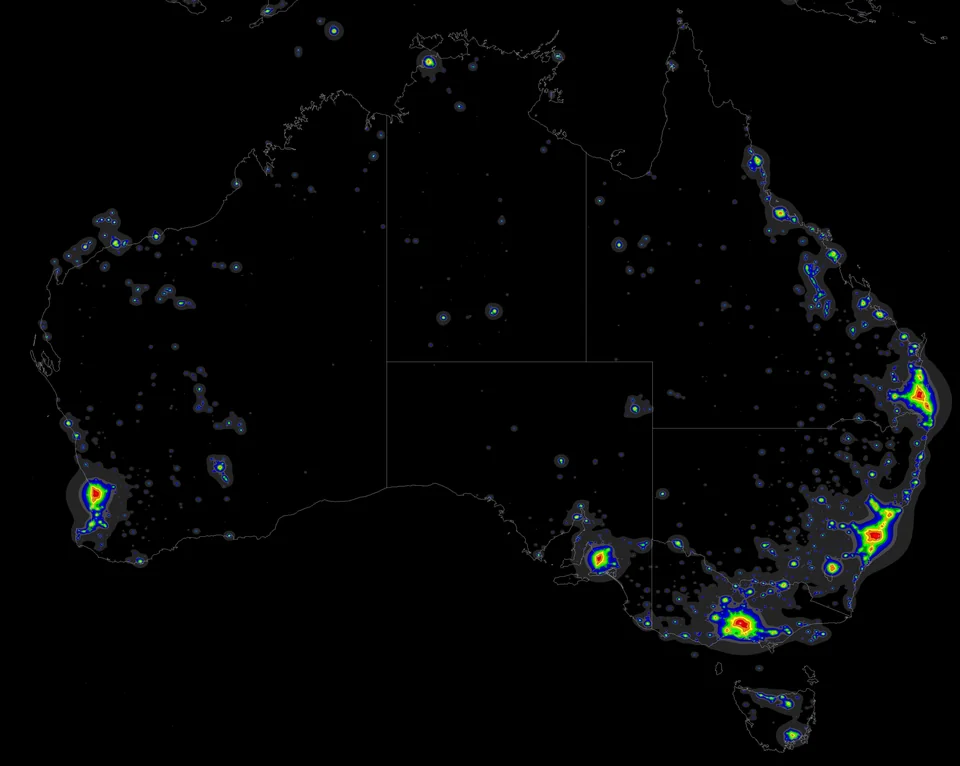
Some Basic Information on Polar Alignment
Melbourne telescope retailer OpticsCentral has an informative Blog page outlining the basics of what polar alignment of an equatorial mount is seeking to achieve, and why it is important for observing and astrophotography.

It is worth spending 5 minutes reading this explanation just to get your understanding of the task clear before tackling your telescopes electronics and alignment screws. Click HERE to go to the OpticsCentral Blog page.
How to Setup a Basic Non-Computerised Equatorial Mount
Melbourne telescope retailer, OpticsCentral, has an excellent introduction to setting up a non-computerised equatorial telescope mount.

These basic mounts can be a nightmare for novice users. However, this 10-step guide provides a clear explanation sufficient to get most novice telescope users roughly aligned with the south celestial pole. Click HERE to go to the OpticsCentral Blog page.
Instructional Videos
Our plan is to create a suite of instructional videos for the main items of equipment BAS has available to members to rent. From there we will progress to other mounts and telescopes commonly used by our members. These videos will provide the basic information to get started with tasks such as set-up, star alignment and common operational tasks.

A Beginner’s Guide to the Dobsonian Telescope
Learn how to set up your Dobsonian telescope, align the finderscope and find objects to observe.
A little time spent watching this instructional video will save you frustration and wasted time: HERE
Skywatcher – Star Adventurer Tracking Mount
Learn how to align the Star Adventurer with the South Celestial Pole to allow log-exposure astro-photography.
Here is a PDF printable document for download with detailed polar alignment instructions you can keep with your Star Adventurer: HERE
Star Adventurer – Southern Hemisphere – Quick Polar Alignment
How to get the Star Adventurer quickly alighned towards the south celestial pole, even in day light. Below are some recommended Apps that will greatly assist with the initial alignment steps.
Recommended Apps to Make Polar Alignment Easier
It is much quicker and esier to find the Sigma Octants asterism in the StarAdventurer polar scope if the mount is initially pointed close to the south celestial pole and the asterism. To achieve this you need a compass, or compass app, that can display True North/South (rather than magnetic pole bearings). So, download a compass app that can be switched to True North, and use the South arrow to point the mount to True South.  It is also very useful to have an inclinometer app that can guide you to tilt the altitude axis of the mount to match you local latitude. The Velux roof pitch app does this very well.
It is also very useful to have an inclinometer app that can guide you to tilt the altitude axis of the mount to match you local latitude. The Velux roof pitch app does this very well. 
Finding Deep Sky Objects with SkySafari
Using SkySafari to find more deep-sky objects by making sure your telescope is pointing exactly to the spot where your target object is located.
Canon PowerShot G5X Astrophotography
An introduction to automated and manual mode astrophotography with the Canon PowerShot G5X camera.
For a link to Canon Digital Photo Professional mentioned in the video Click Here
Some Instructional Videos for Celestron Telescopes
We have scoured the Web and YouTube to find what we think are the best instructional video for Celestron GoTo telescopes. The following are our pick to get you started with initial telescope set-up, star alignment and updating locations, date and time information. For telescope beginners we recommend beginning your learning journey using the hand-controller rather than a WiFi connected mobile device – assuming your Celestron telescope was actually supplied with a hand controller. Once you are familiar with these initial steps you could then move on to control via WiFi.
Step 1. Align the Red Dot Finder with the Telescope
The Red Dot Finder does not look particularly important, however it is an invaluable tool you are likely to utilise again and again in an evening’s observing. So, your first step when setting up your telescope is to make sure your red dot finder and telescope are co-aligned and aiming at the same target. The process to do this is most easily done before dark when you can clearly see a distant tree or power pole that you can point the telescope to and then align the red dot finder to. Click on the video below to learn how it’s done.
Step 1A. Align an Optical Finderscope with the Telescope
If your telescope uses an optical finderscope (typically a small refractor scope) you will need to align its filed of view with that of your telescope. Click on the video below to learn how.
Step 2. Inputting your Location, Date and Time into the Telescope Hand Controller
If you take your Celestron telescope to a new location you will achieve better star alignment if you tell your telescope where it has now been placed on Earth. But don’t get too hung-up on the need for super accurate GPS or place location accuracy – 50km this way or that way won’t make much difference. But, if you do need to update location, date or time information the following video explains the process.
Step 3. Align the Telescope with Three Stars
Your task now is to help your telescope determine the accurate position of three stars. Your telescope then uses the position of these stars to allow its internal computer to calculate the location of every other object in its 40,000 object database that will be visible tonight. Getting this task completed accurately is vital for your telescope to be able to subsequently slew to a database object and have it immediately visible in the eyepiece.
During this alignment process you may find it easiest to use the longest focal length eyepiece you have, often this will be a 25mm eyepiece. The longer the eyepiece focal length the larger the patch of sky you will see and the easier it will be to find each of the alignment stars when the procedure asks you to centre a star in the eyepiece. The following video explains the Three Star Sky Align process.
The All In One Video
This video covers most of the same material explained in the Steps 1,2,3 videos above. However, this video might also prove useful to you as the presentation is very clear and thorough.
Setting up a Celestron NexStar Evolution Telescope using the SkyPortal WiFi App
If you have a Celestron NexStar telescope and wifi mobile device (a tablet is better than a phone has the larger screen is easier to use) you can perform all your initial scope setup and star alignment steps vis the Celestron SkyPortal App.

Melbourne telescope retailer OpticsCentral has a Blog page detailing how to use the SkyPortal App to complete the initial telescope setup and alignment.
Click HERE to go to the OpticsCentral Blog page.
Skywatcher Telescopes
Youtube has an assortment of videos, often years old, on Skywatcher telescope setup. Unfortunately we can offer no link to any video that is particulalry informative and accurate.
However, the Skywatcher USA website does list a comprehensive set of user manuals for the wide range of Skywatcher telescopes and electronic control systems. Click here to find a manual for your telescope: https://www.skywatcherusa.com/pages/user-manuals

As suggested above for Celestron telescopes, practice, and become competent completing a star alignment procedure using the hand controller supplied with the telescope. Once familiar with that process you are more likely to have success using wifi mobile device control options. At the telescope beginner stage, mobile device control options typically introduce too many additional opportunities for tech failure and frustration. So start with the hand controller first.
The typical star alignment process requires you to:
– Align the finder scope, or red dot finder, with the main telescope optics. (See instructional videos above.)
– Insert an eyepiece into your telescope – but choose your eyepiece with the largest mm number on it, often 25mm. The bigger the number the wider the field of view aqnd the easier it become below to find and align on specific stars.
– Enter the latitide and longitude of your location. For anywhere within a 100km radius of Brisbane, these might be sufficient:
-
- Latitude -27.469770 (south) and Longitude 153.025131 (East) or
- Latitude 27° 28′ 11.172” South and Longitude 153° 1′ 30.4716” East
– Time zone relative to Greenwich, for Brisbane GMT +10
– The current time (daylight saving does not apply here)
– Then select the Two Star Alignment option.
-
- You may need an app on a mobile device to help you identify and locate visible bright stars. The telescope hand controller may suggest stars you are not familiar with.
– Slew the telescope finderscope, or red dot finder, to center on the required star in the finder. The hand controller will instruct you on what button to press when centred. Then center the star in the telescope eyepiece. Then press the required button as instructed.
– Then repeat the process with the second star.
How to Polar Align Computerised Equatorial Mounts, such as the EQ5 go-to, HEQ5, NEQ6, in the Southern Hemisphere (without a polar scope)
Once you have completed the typical two or three star initial alignment of a SkyWatcher style equatorial mount (such as the EQ5 or 6 mounts), some additional alignment fine tuning is required to accurately align the polar axis of the mount with the South Celestial Pole and the rotational axis of the Earth.
Melbourne telescope retailer, OpticsCentral, has an excellent Blog page covering this topic and providing clear step-by-step instructions.

The guide assumes you have completed an initial tree-star alignment. It then steps you though each process to nudge the altitude and azimuth axies of the scope toward the South Celestical Pole. Once completed, your accurately polar aligned telescope is ready for very accurate pointing to objects and extened exposure astrophotography.
Click HERE to go to the OpticsCentral Blog page.
SkyWatcher Mount Setup Guide
Mount Setup Guide
This guide compiles mount setup and alignment instructions drawn from SkyWatcher user manuals and assorted videos found on YouTube. Download a copy of the Guide HERE.
Alignment Star List
The SkyWatcher SynScan hand controller uses a set of reasonably prominent stars for performing the initial 1, 2 or 3-star alignment procedure. The setup procedure has specific requirement for the relative position and seperation of sats used in 2 and 3-star alignments. It may save time and frustration by consulting the list of alignment stars in advance and noting a few combinations that are appropriate for a specific night. This may safe time and frustration at the scope and get you observeing more quickly. Find the list of alignment stars, sorted into groups by time of year, HERE.
Another excellent tool for locating alignment stars is the SkySafari Planetarium App. This powerful app can download specific lists of alignment stars for many of the most common mount brands. Find instructions on the BAS News page HERE.
How To Use A Dobsonian Telescope - Instructional Videos
How to Use a Dobsonian Telescope
The Dobsonian telescope is arguably the most simple and easy to use telescope design. Plus, it also arguably the best design for visual observing (which means using your eye rather than a camera) astronomical objects. The main reasons are its intuitive push-to-the-object mechanics, and large light gathering capacity of its large primary mirror (the big mirror at the bottom end of the scope tube). As a result, the Dobsonian telescope is a good choice for beginner astronomers.
Find an introduction to the Dobsonian telescope, designed for beginners: HERE.
We also recommend you have a mobile device (preferably a tablet as it has a larger and easier to use screen than a phone) with you at the scope and load the planetarium app SkySafari (available on IOS and Android) onto it. The basic free versions are perfect for beginner astronomers. You will also find a how-too video guide to SkySafari on this BAS page of instructional videos. We suggest you explore and learn to use SkySafari before heading out with your telescope.
How to Align the Finderscope on a Dobsonian Telescope
It is essential that you have your main telescope and the finderscope co-aligned so they are both accurately pointing at the same object. This will make finding observing objects much easier and far less frustrating. An analogy is having the sights on a gun co-aligned with where the bore of the gun barrel is also pointing. A gun with sights that point in a direction other than the barrel is useless – you can’t hit the target. It is the same with your main telescope and the finderscope. They MUST aim at the same point – be it the top of a telephone pole or a star.
This little alignment task should be completed before it gets dark. Since you will probably need to use a distant object such as a telephone pole as your initial alignment target, you need sufficient sunlight to see it. So complete this task well before you want to observe your first astronomical target.
Here is a link to an informative YouTube video on the New Astronomer channel: CLICK HERE.
Collimating the Mirrors of a Dobsonian Telescope
Mirror collimation is a task raw beginner Dobsonian users can probably ignore. The collimation process is a series of steps that ensure the primary mirror (the big mirror at the bottom of the tube) and the secondary mirror (the small diagonal mirror that the eyepiece looks at near the top of the tube) and square to each other. Once completed, the collimated mirror deliver the clearest view of astronomical objects.
However, when BAS rents out its Dobsonian telescopes they are pre-checked to ensure the mirror collimation is satisfactory. This should be good enough for a raw beginner to use without diving into the confusions of collimation.
A BAS Dobsonian rental kit will probably (but not necessarily always) include a laser collimation tool. If you wish to attempt mirror collimation of your rented scope, you will find an instructional video: HERE.
Additional Videos For Dobsonian Telescopes
Checking for a Major Misalignment of the Secondary Mirror in a Dobsonian/Newtonian Telescope
A simple 2-inch diameter PVC tube with 45 degree mitre to one end can help identify if a secondary mirror is badly misaligned.
Older Dobsonian/Newtonian telescopes that have been collimated many times may have a secondary mirror that has been progressively skewed from the direct optical path to the eyepiece. Such skew is difficult to detect by looking through the eyepiece holder. However, inserting a 45 degree mitered tube into the eyepiece holder and readily identify any skew. The mitre also provides a good reference plane for adjusting the mirror back to the correct optical alignment. Find a short instructional video HERE.
Adding a Simple Setting Circles Capability to a Dobsonian Telescope
Here is a way to find observing targets more easily by slewing to (or at least close to) their Altitude/Azimuth coordinates. Other Youtube videos show more accurate ways to achieve setting circles functionality, but this is a quick, simple and cheap approach that works reasonably well. Find an instructional video HERE.
Finding More Deep Sky Objects With SkySafari Planetarium App
Every telescope owner should have SkySafari with them when observing. This videos shows how some of the SkySafari functions can help you find objects.
It is common for go-to telescope to not place a target object in the field of view of the eyepiece. This video shows you how you can still find your target object by learning out to better use SkySafari. Find the instructional video HERE.
The Dobsonian Telescope – A Beginner’s Guide
This video aims to assist first-time users of a Dobsonian telescope. Learn how to setup your telescope, align the finderscope and find objects to observe.








